The progressr package provides a minimal API for reporting progress updates in R. The design is to separate the representation of progress updates from how they are presented. What type of progress to signal is controlled by the developer. How these progress updates are rendered is controlled by the end user. For instance, some users may prefer visual feedback such as a horizontal progress bar in the terminal, whereas others may prefer auditory feedback. The progressr framework is designed to work out-of-the-box also for parallel and distributed processing, especially with the futureverse ecosystem.
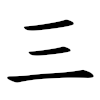
Design motto:
The developer is responsible for providing progress updates but it’s only the end user who decides if, when, and how progress should be presented. No exceptions will be allowed.
A simple example
Assume that we have a function slow_sum() for adding up the values in a vector. It is so slow, that we like to provide progress updates to whoever might be interested in it. With the progressr package, this can be done as:
slow_sum <- function(x) {
p <- progressr::progressor(along = x)
sum <- 0
for (kk in seq_along(x)) {
Sys.sleep(0.1)
sum <- sum + x[kk]
p(message = sprintf("Adding %g", x[kk]))
}
sum
}Note how there are no arguments (e.g. .progress = TRUE) in the code that specify how progress is presented. This is by design and because the only task for the developer is to decide on where in the code it makes sense to signal that progress has been made. As we will see next, it should be up to the end user, and end user only, of this code to decide whether they want to receive progress updates or not, and, if so, in what format. Asking them to specify a special “progress” argument adds a lot of friction, it clutters up the code, and, importantly, might not even be possible for end users to do (e.g. they call a package function that in turn calls the progress reporting function of interest).
Now, if we call this function, without further settings:
the default is that there will be no progress updates. To get progress updates, we need to request them to be “handled”, which we do by:
After this, progress will be reported:
> y <- slow_sum(1:10)
|==================== | 40%
> y <- slow_sum(10:1)
|======================================== | 80%To disable reporting again, do:
Customizing how progress is reported
By default, progressr presents progress via the built-in utils::txtProgressBar(). It presents itself as a rudimentary ASCII-based horizontal progress bar in the R terminal. See help("handler_txtprogressbar") for how to customize the look of “txtprogressbar”, e.g. colorization and Unicode. There are many other ways to report on progress, including visually, auditory, and via notification systems. You can also use a mix of these, e.g.
See the ‘Customizing How Progress is Reported’ vignette for examples.
Additional Features
Support for progressr elsewhere
Note that progression updates by progressr are designed to work out of the box for any iterator framework in R. See the different package vignettes for details. Prominent examples are:
-
lapply()etc. in base R -
map()etc. by the purrr package -
llply()etc. by the plyr package -
foreach()iterations by the foreach package
and near-live progress reporting in parallel and distributed processing via the future framework:
-
future_lapply()etc. by the future.apply package -
future_map()etc. by the furrr package -
llply()etc. by the plyr and doFuture packages -
foreach()iterations via the foreach and doFuture packages -
bplapply()etc. by the BiocParallel and doFuture packages
Other uses of progressr are:
Use regular output as usual alongside progress updates
In contrast to other progress-bar frameworks, output from message(), cat(), print() and so on will not interfere with progress reported via progressr. For example, say we have:
slow_sqrt <- function(xs) {
p <- progressor(along = xs)
lapply(xs, function(x) {
message("Calculating the square root of ", x)
Sys.sleep(2)
p(sprintf("x=%g", x))
sqrt(x)
})
}we will get:
> library(progressr)
> handlers(global = TRUE)
> handlers("progress")
> y <- slow_sqrt(1:8)
Calculating the square root of 1
Calculating the square root of 2
- [===========>-----------------------------------] 25% x=2This works because progressr will briefly buffer any output internally and only release it when the next progress update is received just before the progress is re-rendered in the terminal. This is why you see a two second delay when running the above example. Note that, if we use progress handlers that do not output to the terminal, such as handlers("beepr"), then output does not have to be buffered and will appear immediately.
Comment: When signaling a warning using warning(msg, immediate. = TRUE) the message is immediately outputted to the standard-error stream. However, this is not possible to emulate when warnings are intercepted using calling handlers. This is a limitation of R that cannot be worked around. Because of this, the above call will behave the same as warning(msg) - that is, all warnings will be buffered by R internally and released only when all computations are done.
Sticky messages
As seen above, some progress handlers present the progress message as part of its output, e.g. the “progress” handler will display the message as part of the progress bar. It is also possible to “push” the message up together with other terminal output. This can be done by adding class attribute "sticky" to the progression signaled. This works for several progress handlers that output to the terminal. For example, with:
slow_sum <- function(x) {
p <- progressr::progressor(along = x)
sum <- 0
for (kk in seq_along(x)) {
Sys.sleep(0.1)
sum <- sum + x[kk]
p(sprintf("Step %d", kk), class = if (kk %% 5 == 0) "sticky", amount = 0)
p(message = sprintf("Adding %g", x[kk]))
}
sum
}we get
and
Installation
R package progressr is available on CRAN and can be installed in R as:
install.packages("progressr")Pre-release version
To install the pre-release version that is available in Git branch develop on GitHub, use:
remotes::install_github("futureverse/progressr", ref="develop")This will install the package from source.